For the first time ever, Pueblo County is posting interim financial reports for the public. OpenGov allows users to drill down to a deep level of revenue and expense detail in a concise and aesthetically pleasing way that may not be just a listing of numbers. It allows the user to ask the questions they want. It is available online 24/7. And, if the user wants a listing of numbers, it easily exports to excel for manipulation and sorting.
Pueblo County wants its citizens to be informed and aware of what is going on within the community quickly and easily. OpenGov generates reports that are user friendly and easy to understand to show the answers to questions citizens have. Click here to access Frequently Asked Questions.
1. OpenGov How-to-Guide:
OpenGov allows you to explore budget and historical finances in a simple graphical user interface.
- You'll notice the title of the Report you are viewing in the top left corner.
- Click on Saved on the left-hand side to view a list of common or favorite views on each report.
- Select Filter to display key menus.
- You can use the Show drop-down to select the data that is of most interest to you.
- Use the Broken Down By drop-down to specify the category you would like the data organized by in your chart or graph.
- Select the Filtered By option to view the data filters. These filters will allow you to select exactly which data you want to include, or exclude, from your graph or chart.
- Use the Search function within each filter to find exactly what you are looking for.
- If your organization has uploaded multiple years of data, a Fiscal Year slider will be present below the Filtered By menu. Move the sliders to choose the fiscal year(s) of data you would like to see.
- There are five different types of visual representations of the data:
- A stacked percentage graph to see percentage changes over time.
- A stacked line graph to visualize overall trends over time.
- A line graph overlaying each trend over time.
- A pie chart to view percentage breakdowns by year. To view data for other years, move the slider below the pie chart.
- A bar chart comparing trends and percentage breakdowns over time.
- Below any chart or graph, you can view a Table detailing the financial information in the visualization above.
- Use the Help drop-down in the top right corner to:
- View a short How-To Guide with tips on navigating the platform.
- Recall the Welcome Screen.
- View a short Multi-Fund Accounting 101 primer with basic information on multi-fund accounting.
- Contact the administrators of the account.
- Use the Share drop-down in the top right corner to:
- Share your customized graph or chart through social media.
- Send a link to your customized graph or chart through email.
- Use the Download drop-down in the top right corner to:
- Download an image of the graph or table as a .png file.
- Download a spreadsheet as a .csv file.
For additional information on OpenGov and to access education materials, please visit: opengov.com/resources/
The County's financial structure is broken down to several levels. The broadest level is the fund level. You can sort by FUND TYPE and FUND in OpenGov.
The three fund types are:
- Component Unit – a legally separate entity from the County, however County officials are financially responsible for the entity. This is the E-911 Fund that coordinates E-911 services in Pueblo County and accounts for the fee collected from citizens when 911 is called for emergency assistance.
- Governmental – these are all the regular funds within the County. This includes the following:
- General Fund - the general operating fund of the county is used for financing the general administration and most basic services with the exception of services provided in the funds listed below.
- Hazardous Waste Annual Fees Fund - a fund set up for internal reporting purposes (this is combined with the General Fund on our Comprehensive Annual Financial Report). This fund accounts for a large one-time payment received from the Federal Government in lieu of receiving annual fees related to the Chemical Demilitarization. The County uses these funds for reimbursement to other funds/agencies for direct impacts.
- Road and Bridge Fund - this fund accounts for all revenues and expenditures related to Pueblo County road and bridge maintenance, engineering and capital operation. Financing sources are from dedicated mill levy, federal and state grants, state highway users tax and transfers from the contingency fund.
- Social Services Fund – this fund accounts for the various public welfare programs administered by Pueblo County. Financing sources are from local, state and federal grants, which are used to assist families and individuals to become as self-reliant as possible. This is accomplished by providing innovative and flexible social and economic services aimed at improving individual functioning, strengthening families, eliminating violence and reducing poverty.
- Employee Retirement Fund – is the account for the mill levy dedicated to pay the County’s share to the employee retirement system.
- Developmental Disability Fund – this fund accounts for the mill levy dedicated for payment to a non-profit corporation for various programs related to helping the developmentally challenged.
- Pueblo County Housing Fund – is for federal and state grants used for individual revolving loans and grants for home rehabilitation.
- Conservation Trust Fund -This fund is for the collection of revenues from the Colorado State Lottery to be expended on parks and recreation facilities for repairs and capital improvements.
- Pueblo County Area Agency on Aging Fund – is where federal grant funds received on behalf of the Pueblo Area Council of Governments are managed. Services are provided by the County as well as other entities providing services and nutrition to the County’s aging population.
- Housing and Human Services Fund – This fund accounts for federal and state grants to provide services and administer programs on behalf of the low-income population for Pueblo County.
- Excise Tax Fund – this fund manages revenues collected on the first sale or transfer of unprocessed retail marijuana by a licensed retail marijuana cultivation facility. The tax and expenditures from the fund were approved by voters in 2015 by a ballot measure.
- Capital Expenditure Fund – this fund manages capital expenditures. Financing sources are from dedicated mill levies and sales taxes.
- Capital Projects Fund – a fund for specific capital projects which have been approved by our citizens and funded by voter approved bond proceeds.
- Library Bonds Debt Servicing – a fund for taxes collected for servicing debt for the voter approved library expansion.
- Detention Commissary Fund - a fund for the commission earned from sales of products to jail inmates. Expenditures are for detention recreation equipment.
- Proprietary – used for business-like activities outside of the County’s scope of services. It can also be referred to as an enterprise fund and it provides goods and services to the general public for a fee. For the County, this is Desert Hawk Golf Course.
After Funds, the next level of sort in OpenGov is by DEPARTMENT. The Department level breaks down the County’s provided services into functions. The main functions used by Pueblo County are:
- General Government – these are services the County must provide, that are not specific to one of the other functions. Examples of this are the District Attorney, Treasurer, Assessor, Clerk & Recorder, Marijuana Licensing, Facilities and admin support functions (i.e. Budget and Finance, Human Resources, the Board of County Commissioners, County Attorney, etc.)
- Public Safety – these are the services provided by the County that fall into the category of safety for its citizens. Examples of this are Law Enforcement, Detention (Jail), the Chemical Stockpile Emergency Preparedness Program, etc.
- Roads & Bridges – these are the services provided by the County that pertain to roads, highways and bridges.
- Health & Welfare – these are the services provided by the County that pertain to the health and welfare of the County and its citizens. Examples of this would be the Department of Social Services functions and the Department of Aging Services functions.
- Culture & Recreation – these are the services provided by the County that pertain to parks and recreation.
- Urban Redevelopment and Housing – these are the services provided by the County that pertain to housing and weatherization of homes for County citizens.
- Conservation – these are the services provided by the Colorado State University-Extension office.
- Economic Development – these are the services provided by the Geographic Information Systems and Economic Development office.
- Debt Service – This is a department that records the general obligation bond payments tied to the library building bond issue. Other more significant debt service payments made by the county are recorded in the General Fund called “Other Administration.”
The Department level of sorting is also broken into GRANT and NON-GRANT activity. Each Department is clearly labeled as to being Grant or Non-Grant.
Once you select the department you would like to see – or in essence the government function – you can drill down even further, by a specific county office that is classified as that function.
In addition to looking at expenses in total by department, it is also possible to view by line item detail. This level is by EXPENSES or REVENUES. The Expenses are categorized into Capital Assets, Operating Expenses or Salaries & Benefits. All the expenses of the County are classified into those three categories and can be drilled down to even further within each category.
There are more types of Revenues. These include types of taxes received, Federal and State funding (Grants), Fees and Charges for Services, License and Permit Fees, Rents received, Transfers in to funds from other funds, and Other types. As with Expenses, all Revenues are classified into the types of Revenues and can be drilled down to even further within each category.
OpenGov also shows BUDGET amounts and ACTUAL amounts. The Budget amounts are shown with lines through the bars and are also labeled as Budget amounts. ;Currently OpenGov has activity for 2011 through present day.
If at any time you get confused while working in OpenGov and don’t know how to get back to the start, hit the Reset button in the top left corner, and it will take you back to the point before you selected any filters.