There are 4 CNG pumps.
Please note pump #4 is for large trucks only
- When pulling up to the pump make sure the fill port is behind the pump. This will make it easier to attach the hose.
- Slide the vehicle card in the pump
- Enter DRIVER (PIN) number
- Enter mileage
- Press NO for receipt
- Wait for authorization
- Attach fill nozzle to vehicle fill port.
NOTE: The hose MUST be lined up straight and it will slide on easily, yellow handle will slide forward and a green bar will be displayed. - Pull back the handle on the nozzle
- Lift up on the black handle where the pump handle is stored. This will start the fill process.
- Once the pump beeps it is done fueling
- Pull back in the nozzle handle
- Push the black handle down on the pump
- Make sure the fill nozzle is straight and pull back on the yellow knob.
- Hang the fill nozzle up
If you have any problems, please call Fleet at 583-6083 and we will help you fill