First, navigate to the site (currently http://live-pueblo-county.pantheonsite.io) and login with your username and password.
The login page can be found at /user. Once logged in, you will see the administration toolbar at the top of the page. Click "Manage" to view content manager options.
In the administration toolbar, click "Content". This will show you a list of all content on the site. You should first filter the list to only show items from your own Department. Click the drop-down menu under the "Department" filter, select your department, and click "Filter". You may also filter the results based on Content Type, and Status. Your filters will be remembered by the system when you revisit this page.
To create new content, click the "Add Content" button above the filters. You can also select "Content" => "Add Content" from the administration toolbar.
Once on the Add Content page, you can select the type of content you would like to add. See ... for a description of the various content types. Click "Basic Page" to open the form to add a new basic page. Add some test content, and save the page as a Draft. Draft content is not available to the public. Use the Drafts for content that is not yet complete and ready to be published. Save often to avoid losing any work.